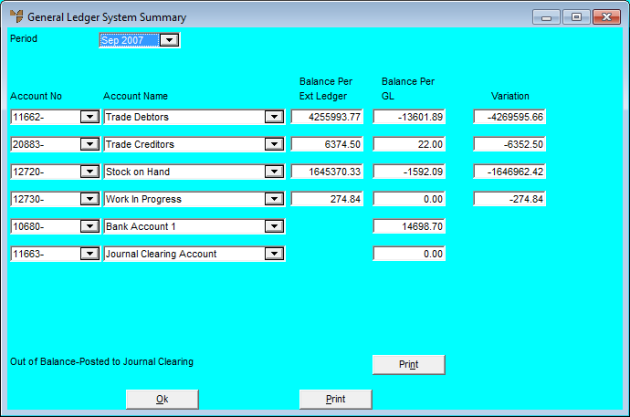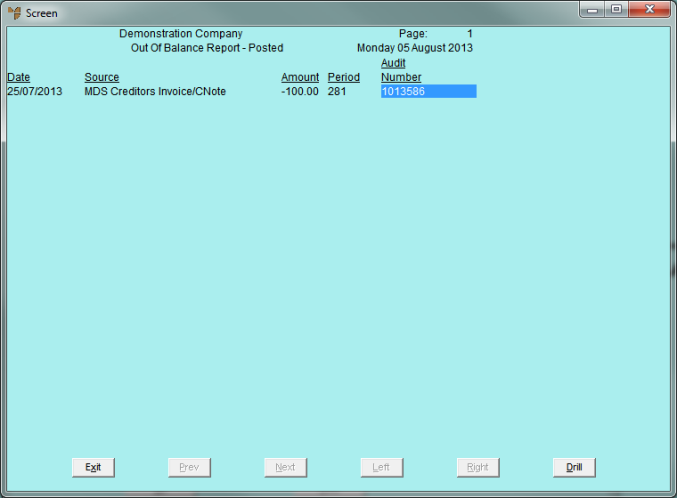Reports - GL Summary
The GL Summary compares the balances in nominated subsidiary ledgers (MDS and MCL) with the balances in the corresponding General Ledger control accounts. This summary can be displayed or printed at any time. At a minimum, you should do this at the end of each month before the End of Month rollover is processed.
The accounts that are summarised include:
- Trade Debtors (Accounts Receivable)
- Trade Creditors (Accounts Payable)
- Stock on Hand
- Work in Progress.
|
|

|
Warning
A GL control account is determined by the Account Position set in the GL Account master file (for more information, refer to "File - GL Accounts - GL Account"). Ensure that only those accounts updated by GL integration are set with the control account positions. This affects the results calculated in the GL Summary.
|
In order for the GL Summary to show the correct values, the following conditions have to be met:
- GL integration must be enabled in the subsidiary ledgers (MDS and MCL) and setup correctly (refer to "Setting up Micronet Integration").
- The GL external file must be regularly posted, as either part of End of Day or End of Month (refer to "End of Period - End of Day").
- The GL control accounts for Trade Debtors, Trade Creditors, Stock on Hand and Work in Progress must have the correct Account Position assigned to them.
- The GL control accounts for Trade Debtors, Trade Creditors, Stock on Hand and Work in Progress must not be used for manual journal postings.
To display or print the GL Summary:
- Select REPORTS | GL SUMMARY.
Micronet displays the General Ledger System Summary screen.
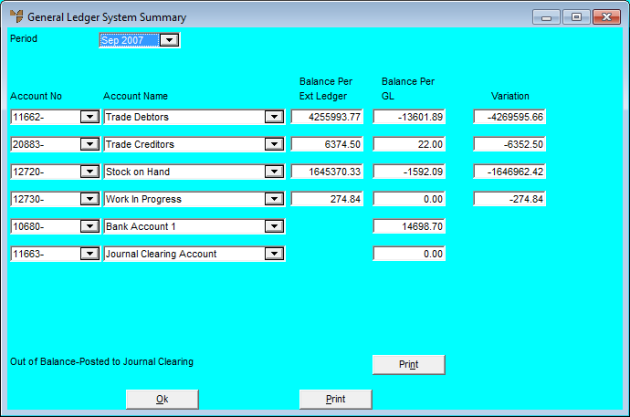
This screen displays the following information:
|
|
Field
|
Value
|
|
|
Period
|
The current GL period. You can select a different period if required then press Tab or Enter to display the account balances for that period.
|
|
|
Account No
|
The account number for each control account.
|
|
|
Account Name
|
The control account name.
|
|
|
Balance Per Ext Ledger
|
The balance in the sub-ledger – for example, Trade Debtors is the balance of the Customer Aged Trial Balance Report.
|
|
|
Balance Per GL
|
The accumulated YTD balance in the GL control account.
|
| |
Variation
|
Any variance between the account balance in the sub-ledger and the account balance in the General Ledger. This may occur when Micronet posts one side of a double entry transaction, but doesn't know where to post the other side. If a variance does exist, you need to reconcile against the sub-ledger End of Month reports.
|
- To print any variances that have been posted to the Journal Clearing account, select the top Print button.
Micronet displays the Select Output Device screen.
- Select whether you want the report displayed on screen, printed, saved to a specific type of file, faxed, or emailed in a specific format.
Micronet prints or displays the Out of Balance Report - Posted.
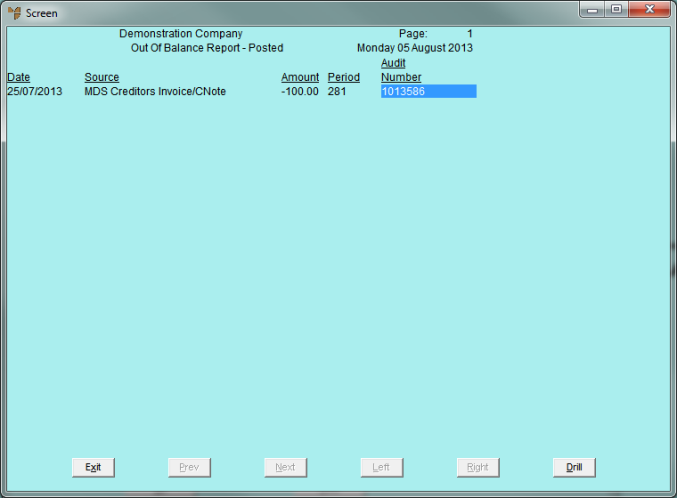
If the report is displayed on screen, exit the report to redisplay the General Ledger System Summary screen.
- To print the GL Summary, select the bottom Print button.
Micronet displays the Select Output Device screen.
- Select whether you want the report displayed on screen, printed, saved to a specific type of file, faxed, or emailed in a specific format.
Micronet prints or displays the GL System Summary report.
- When you have finished with the GL Summary, select the Ok button.
Micronet redisplays the MGL main screen.
|
|

|
Reference
For details on how to identify, investigate and rectify inconsistencies in the GL Summary, refer to "Reconciling GL Control Accounts" in the Advanced General Ledger Training Manual.
|